If you have a website to monitor, you already know that understanding your Google Analytics data isn’t always an easy task. How you interpret the information will greatly depend on your business objectives.
When looking for those little nuggets of gold in your data, don’t rely on individual metrics to provide a complete story. Instead, sit back, throw on some good music and see if you can find an interesting trend by comparing different dimensions or reviewing various reports. Here are a few of my favourites metrics, beyond sessions, to get you started:
-
Mobile Overview
This report nicely breaks down your traffic by mobile, desktop, and tablet. Why should you care? If most of your traffic is coming from a mobile device, but you aren’t optimizing your mobile site, users may get frustrated and leave or may find you less often as Google places higher ranking on mobile sites, both of which will result in declining traffic.
-
Bounce Rate vs Exit Percentage
A page’s bounce rate is the percentage of time a user enters your site and leaves without touching another page. A high bounce rate is normally thought of as bad (after all, the user is leaving), but it can also be a good thing (maybe the user found exactly what they needed on the page they landed on!). For extra context, compare your bounce rate to the exit percentage to highlight how many users left from that page, regardless of how many pages they viewed previously.
-
Channel Grouping vs Landing Page
Understanding which page most of your users are landing on when they find your website is critical in understanding the perceived value of that page, especially when you understand how users are getting there. For example, if most of your users come to your site organically and land directly on a product page, make sure the page is loaded with information to help the user select your business and/or entice them to spend time on your site. Or maybe Paid Search is driving most of your traffic to that product page, but then you see a high bounce rate. This could be an indication that users are expecting different information on the page based on the ad they clicked on.
-
Referrals
This report shows you which sites are linking to yours. This is important – having referral traffic can help your SEO, and there may be an opportunity to strengthen the relationship with the referrer. It might even help you better understand the impacts of your advertising dollars (perhaps you are seeing referral traffic from your business being listed on Mysask411 ).
Does something seem off about your stats for the month? When trying to narrow the scope of where to focus my investigation, my favourite trick is to compare data. In order for this to work effectively, pick a previous period to compare to (usually a prior week, month, or year), ensuring the start and end day of each period are the same days of the week. This will easily highlight both trends and anomalies.
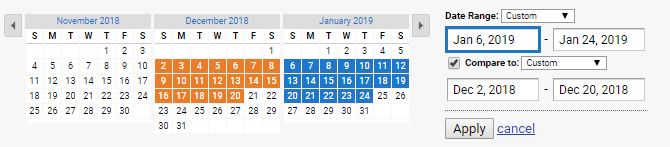
Make sure your graph is showing the metric you are most interested in (often Sessions or Users), and you are looking at the Day view. Then simply click through different reports and watch for a peak or valley! The context of the report showing the gap will help you explain variances in your traffic. For example, the chart below is from the Channels report – by reviewing the table underneath it I might see that traffic from Social Media dropped, which would make sense if I posted less than in the previous period.

Understanding your website or app’s data takes more than luck and chance. With so many metrics to look at and different ways to slice and dice the information, it’s not surprising it can often feel like you are chasing rainbows. Just don’t have the time? When Directwest builds a website for you, you will also receive easy to understand monthly reporting to help take the guessing out of it.
– Pam Marriott was the Manager of Digital Platforms on the Brand, Digital Platforms & Research Team at Directwest.
Note: This article references Directwest’s Website product that has now been discontinued.